- Digital camera ( allows you to set exposure manually )
- a tripod
- things/subject ( must stay still...an it doesn't move )
- Computer with Photoshop CS2
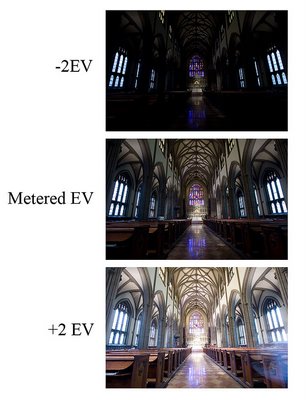 [*note : if u don't want your picture shaking when you hit the shutter button, you can use that "cable release" like the blogger said..but thru my experiences, if you don't have that cable, u also can use timer...set it to take picture after 10 seconds. ]
[*note : if u don't want your picture shaking when you hit the shutter button, you can use that "cable release" like the blogger said..but thru my experiences, if you don't have that cable, u also can use timer...set it to take picture after 10 seconds. ]after that, you work with your pictures in Photoshop CS2. You can read the details about it through this post.
And the final result.......
The final picture was amazing....look at the colors+lighting...it also looks like 3d pictures. cool eh..
Links : How to create professional HDR images
Technorati Tags: photoshop+tutorial, CS2, adobe, HDR+images, digital+images, professional, jpeg, how+to,

No comments:
Post a Comment